Python数据分析
Anaconda发行版
Jupyter notebook
安装和文档
启动
运行机制
主界面
新建文档
工作界面
文档结构
编辑和命令模式
快捷键
执行和输出
Markdown单元
图片和视频
幻灯片
导出格式
魔法命令
Numpy
基础知识
数据类型
创建数组
数组运算
通用函数
索引切片迭代
添加删除去重
形状变换
堆积数组
分割数组
视图和复制
广播机制
花式索引
布尔索引
统计方法
随机数
Pandas
Series
DataFrame
Index
重建索引
轴向上删除条目
索引和切片
算术和广播
函数和映射
排序和排名
统计和汇总
文件读取
分块读取
写出数据
JSON和Pickle
HDF5
EXCEL文件
Web交互
数据库交互
删除缺失值
补全缺失值
删除重复值
替换
重命名轴索引
离散化和分箱
检测和过滤
随机和抽样
字符串操作
分层索引
分层索引进阶
合并连接
粘合与堆叠
重塑
Matplotlib
配置环境
使用常识
保存图形
两种图画接口
使用中文
线型图
颜色线型和标记
坐标轴上下限
坐标轴刻度
图题、轴标签和图例
配置图题
配置图例
颜色条
文本、箭头和注释
散点图
直方图
条形图
饼图
误差线
等高线
多子图
patch
自定义坐标轴刻度
风格样式展示
下一步
启动
阅读: 9942 评论:0前面我们介绍过,在命令行或终端下,可以使用jupyter notebook命令,启动程序。这时会打印一些服务器的信息,默认的web应用url地址为http://localhost:8888。下面是Linux或mac中的信息节选:
$ jupyter notebook [I 08:58:24.417 NotebookApp] Serving notebooks from local directory: /Users/catherine [I 08:58:24.417 NotebookApp] 0 active kernels [I 08:58:24.417 NotebookApp] The Jupyter Notebook is running at: http://localhost:8888/ [I 08:58:24.417 NotebookApp] Use Control-C to stop this server and shut down all kernels (twice to skip confirmation).
而在Windows环境下,我们双击快捷方式的图标后,会弹出下面的命令行界面,显示了服务器的信息:
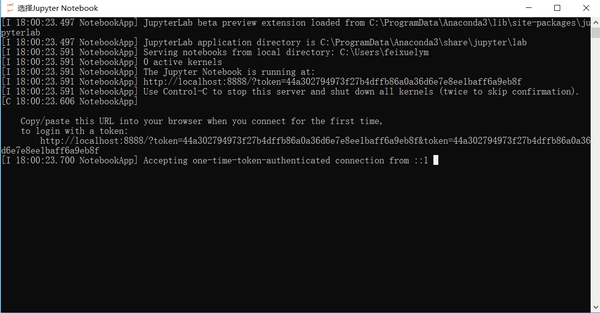
启动服务器后,会在你的默认浏览器中打开对应的url,并显示默认界面如下图所示:
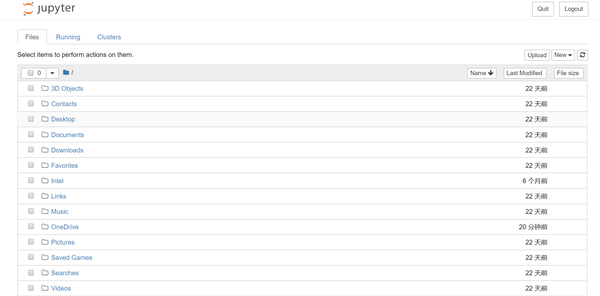
当前显示的目录是你的notebook服务器所在的工作目录,这个是可以配置的。
重要提示:由于本工具的使用在Windows下具有代表性,以后的内容介绍都使用Windows环境。
下面介绍几个命令行运行方式下的小技巧:
- 打开指定的notebook文件:
jupyter notebook notebook.ipynb - 指定运行的端口:
jupyter notebook --port 9999 - 启动服务器但不打开浏览器:
jupyter notebook --no-browser - 查看服务器帮助内容:
jupyter notebook --help